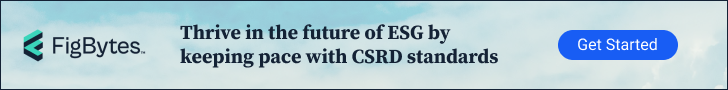Office is 25 years old this year. Some of the individual components are older, but it was 1990 that Microsoft first released a combined Office bundle, containing Word 1.1, Excel 2, and PowerPoint 2. Through the peculiar quirks of Microsoft’s versioning scheme, today marks the 17th release, version number 16.0, branded Office 2016.
You can tell that you’re using Office 2016 and not its predecessor Office 2013 because, by default, Office 2016 colorizes the title bars of each app to make them reflect each application’s distinctive color (except for Outlook, which remains distressingly blue after Microsoft decided that it should no longer be gold for some inexplicable reason). That’s optional, and if you prefer the more muted look you can disable it. This leaves you with something that looks like Office 2013 with only a few minor variations.
Desktop productivity applications haven’t really changed much for many years. Office 2007 shook up the interface in a big way with its ribbon interface, and refined it in Office 2010 with the introduction of the “backstage” view used for saving, opening, and printing documents. But even the ribbon didn’t change the basic structure of the apps, or the way they interoperate with one another. One feels that there hasn’t really been anything new in terms of how these core word processing, spreadsheeting, presenting, and e-mail/calendaring apps since the days of the (long forgotten) Lotus Improv, which did at least try to offer an alternative to the formulae-in-a-grid of cells approach that defines spreadsheets today.