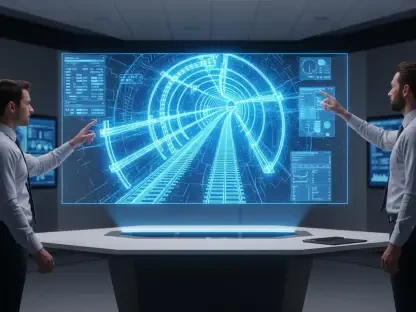Listen to the Article
Most local governments have been relying on legacy systems for decades. As much as technology is mandatory for operating, increasing productivity, and providing security, it is critical to mention that not all software is created equal. Equipment that was cutting-edge a few years ago is now outdated and limiting. An aging IT infrastructure can cause an almost 15% increase in annual maintenance budgets.
Organizations must recognize inefficient architectures and know when to upgrade to stay competitive and secure. Read on for a full breakdown of what “outdated” means in this context, the costs of updating it, security risks, employee feedback, and the best solutions for a specific public.
The Stubborn Hold of Legacy Systems
Obsolete technology includes hardware, software, and platforms that no longer meet modern efficiency, security, or compatibility standards. These include depreciated computers and servers, old applications, aged operating systems, and those that do not meet the organization’s current needs.
Tools can become outdated for various reasons, including:
Technological Evolution: New tools and setups are always popping up, which means older ones quickly fall behind and can’t keep up.
End of Support: Companies eventually stop updating and supporting old software. It might still run, but security issues remain problematic, leaving those processes more vulnerable than newer options.
Changing Business Needs: As businesses grow, their equipment needs change, often exceeding what older systems can handle.
No organization is exempt from having antiquated technology. The UK government spends nearly 50% of its IT budget maintaining legacy systems. So why have municipalities clung to old-school computer programs for so long? Is it due to budget constraints?
The Financial and Operational Risks of Obsolete Government IT
As technology gets older, it tends to break down more frequently. This leads to higher repair and replacement costs, which can hurt the IT budget. Legacy system specialist technicians could demand exorbitant fees, again causing maintenance to become even more costly. Repair necessity and difficulty sourcing substitute components can result in hidden expenses.
Most local governments have relied on outdated software to manage their operations for years, sometimes decades. Though these setups may appear inexpensive initially, they tend to be accompanied by unseen costs that can strain budgets and slow operations. Not to mention, they could prove to be a security threat. As municipalities attempt to modernize their operations, it is essential to understand the real costs of operating aging technology. An updated, cloud-based Enterprise Resource Planning (ERP) tool can alleviate those problems.
Legacy infrastructures require constant maintenance, expensive support contracts, and custom fixes. Few IT staff can support older tools because software ages, driving up costs. While upgrading may be costly, depreciated solutions can cost more in the long run. Awareness of these hidden costs makes companies make sound investments in technology.
Data Breaches, Fines, and Lost Trust
Old systems miss out on critical security updates, which makes them an easy target for hackers. That can mean stolen data, major financial hits, and damage to your reputation that’s tough to bounce back from.
Plus, many industries have strict safety rules these days. Using old technology can lead to trouble with regulators, resulting in large fines for organizations. Trust takes a hit when defenses slip, and so does the institution’s reputation.
With escalating cybersecurity threats, outdated computer programs increasingly expose themselves to intrusion and ransomware attacks. Municipalities that do not update their programs continuously risk exposing personal citizen information and incurring fines.
Modernizing to Eliminate Manual Processes and Errors
Many legacy systems operate in isolation, and employees must manually transfer data from one platform to another for budgeting, payroll, citizen services, and reporting. This segmentation increases the likelihood of human error and slows government operations, reducing efficiency and delaying important decisions.
How Aging Systems Limit Growth and Agility
As cities expand, they require technology that can develop along with them. Legacy software does not complement newer applications, making it difficult to add new solutions or services. This hurdle hinders agility and keeps governments from offering their citizens seamless digital experiences.
Old hardware and software are slower and less efficient than new ones. This sluggishness may result in slower processing and late task completion, which may frustrate employees and reduce overall productivity.
System Failures That Disrupt Public Services
Legacy systems crash more often, leading to outages and performance issues. When mission-critical government services—financial reporting, emergency response, or citizen services, for instance—are interrupted, the effects are more than productivity loss. It can have significant repercussions on communities.
Why Falling Behind in Technology Means Missing Out
Outdated platforms hold organizations back. They make it harder to roll out new ideas, keep up with growing demands, and stay competitive. People expect quick, seamless services, and trust and satisfaction suffer if those expectations aren’t met. Sticking with old tools also means missing chances to modernize, improve operations, and stay ahead of what’s coming next.
Why Old Tech Drives Away Top Talent
A dependable IT system enables staff to perform their tasks effectively. Sluggish and inconsistent software can decrease morale and increase stress. When staff members are dissatisfied, organizations encounter elevated turnover rates and extra expenses associated with recruiting and training replacement employees. Frustration stemming from obsolete technology impacts productivity, collaboration, and job fulfillment, complicating efforts to retain talented workers. Talented employees may leave for companies that provide a better tech environment.
How Cloud ERP Solves the Problems of Outdated Technology
A modern cloud-based ERP solution helps eliminate the risks and problems of using old software and offers financial benefits. Here’s how:
Lower Total Cost: Cloud ERP reduces the need for expensive on-premises hardware, maintenance, and IT support.
Improved Security and Compliance: Embedded security capabilities, auto updates, and regulatory compliance protect information and mitigate risks.
Increased Efficiency and Automation: Intelligent workflows, AI data, and automation reduce manual interventions, enabling employees to focus on higher-value work.
Easy Scalability: Cloud-based software can grow along with your town, being flexible and adaptable to the needs of continuous government processes.
Reliable Support and Ongoing Updates: Modern ERP vendors offer dedicated support, regular updates, and new functionality that keep your system up to date.
Conclusion: A Smarter Path to Government IT Modernization
Swapping out old IT systems isn’t easy for public agencies, especially when critical services have to stay up and running. But that doesn’t mean institutions should put upgrades on hold. A solid technology plan helps manage what’s in place today while setting the stage for future improvements.
That means taking stock of what’s working (and what’s not), mapping out upgrade plans, setting practical budgets, tightening security, and ensuring staff have the training and support they need. If agencies ignore these steps, they may face hidden maintenance costs, security problems, and operational inefficiencies.
Investing in modern, cloud-based solutions can help municipalities streamline operations, improve data security, and control costs over time. The key is to stop letting outdated technology dictate what’s possible—and start moving toward systems built for today’s challenges and tomorrow’s demands.