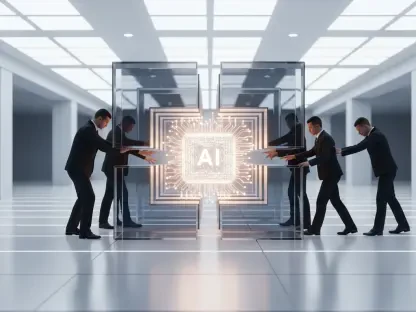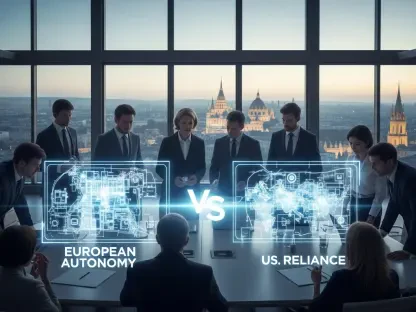As we dive into the world of civic technology and digital accessibility, I’m thrilled to sit down with Donald Gainsborough, a political savant and leader in policy and legislation at the helm of Government Curated. With his extensive expertise, Donald has been instrumental in shaping how government services can better serve the public through innovative tools and thoughtful design. Today, we’ll explore the critical role of accessible digital forms, the challenges they address for diverse populations, and the strategies that can transform a frustrating process into a seamless experience for all.
How did the idea of creating a field guide for public servants to improve digital forms come about?
The inspiration really stemmed from recognizing a persistent gap in how government services are delivered. Forms are often the first point of contact between residents and government, yet they can be incredibly frustrating or even exclusionary. We saw a need to empower public servants with practical tools and insights to design forms that work for everyone. Over the years, through research and collaboration with agencies, we identified that digital forms, if done right, could significantly reduce barriers and improve access to critical services like unemployment insurance or housing assistance.
What are some of the most significant hurdles people encounter when navigating government forms?
One of the biggest issues is the complexity—jargon, redundant questions, and unclear instructions can make even a simple form feel like a maze. For many, this isn’t just an annoyance; it can have real consequences. Imagine someone applying for emergency aid but abandoning the process because the form is too confusing. Beyond that, vulnerable populations—like those with disabilities or limited English proficiency—face amplified challenges. A form that isn’t compatible with assistive technologies, for instance, can completely shut someone out of accessing the help they need.
Can you share an example of how a poorly designed form might negatively impact someone’s life?
Absolutely. Consider a form for public benefits that includes stern warnings about criminal penalties for incorrect information. That kind of language can intimidate users, making them feel like asking for help is a risky endeavor. We’ve seen cases where people hesitate or even withdraw their applications because they fear repercussions, even when they’ve done nothing wrong. This not only denies them support but also erodes trust in government services.
How does the field guide address making forms feel more approachable and less intimidating to users?
The guide emphasizes creating a user-friendly tone and eliminating unnecessary warnings or punitive language. It’s about fostering trust—using clear, supportive instructions that reassure users they’re in a safe space to seek assistance. We also encourage design elements like progress indicators so people know how far they’ve come and what’s left, which reduces anxiety. The goal is to make the process feel human-centered, not like a bureaucratic hurdle.
The guide mentions tailoring digital platforms to factors like submission volume. Can you explain why this matters in designing forms?
Certainly. The volume of submissions an agency expects—say, a hundred per week for a popular program—directly impacts the kind of platform that will work best. High-volume forms need robust systems that can handle customization and data management without crashing or losing information. Platforms like Alchemer or SurveyMonkey, for instance, offer features that support scalability and integration with databases, ensuring that as submissions grow, the system remains efficient and secure for both users and administrators.
What strategies does the guide offer for simplifying the user experience when filling out digital forms?
One key strategy is leveraging smart design features, like conditional logic, where certain questions are skipped based on a user’s previous answers. This prevents people from wading through irrelevant sections, saving time and reducing frustration. Compared to paper forms, digital tools can also provide instant feedback—like flagging a missing field before submission—which cuts down on errors and the need to resubmit. It’s all about streamlining the journey so users can focus on getting the help they need.
Accessibility is a core focus of the guide. Can you highlight some ways it suggests making forms inclusive for all users?
Accessibility starts with plain language—avoiding idioms or complex terms that might confuse someone using translation tools or who isn’t a native speaker. Another critical aspect is structure; using clear, logical headings helps people who rely on screen readers navigate the form in the correct order. These elements ensure that whether someone is using assistive technology or simply has limited digital literacy, they’re not left behind in accessing government services.
Why is testing and refining digital forms just as important as designing them?
Testing reveals gaps that even the best initial designs can’t predict. No matter how much thought goes into a form, real-world use with diverse users often uncovers unexpected issues—like a question that’s commonly misunderstood or a feature that doesn’t work with certain devices. Beta testing, for example, allows agencies to catch these problems early, gather feedback, and make adjustments. We’ve seen firsthand how a small tweak, like adding a reminder notification, can dramatically reduce errors and ensure more people get the benefits they’re entitled to.
What is your forecast for the future of digital accessibility in government services?
I’m optimistic that we’re on the cusp of a major shift. As technology evolves, I expect to see more intuitive, inclusive tools becoming standard in government—think AI-driven forms that adapt in real-time to user needs or seamless integrations across agencies so people don’t have to repeat information endlessly. But the real game-changer will be a cultural shift: prioritizing user experience as a core value in public service. If we keep pushing for accessibility and empathy in design, we can transform how people interact with government, making it a true partner in their lives rather than a barrier.